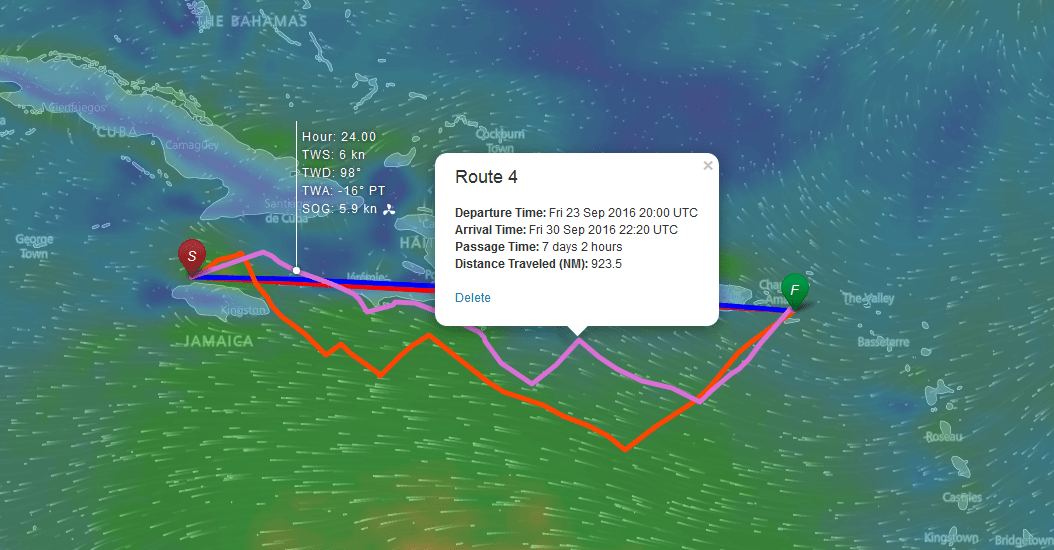About
FastSeas is a sailing passage planning tool. It will calculate the fastest route to take you from point A to point B given the current NOAA GFS weather forecast, current oceanic currents, the performance of your vessel, and your comfort criteria.
FastSeas is created by Jeremy Waters. Jeremy is a lifelong sailor with extensive cruising experience spanning the Western Mediterranean (Costa del Sol, Balearics, Algeria), Eastern Caribbean (Virgin Islands through Trinidad, Venezuela, and Bonaire), throughout The Bahamas, US Gulf and East coasts (Florida through Chesapeake), and a transatlantic.
If you have feedback, suggestions or questions, please email them to me.